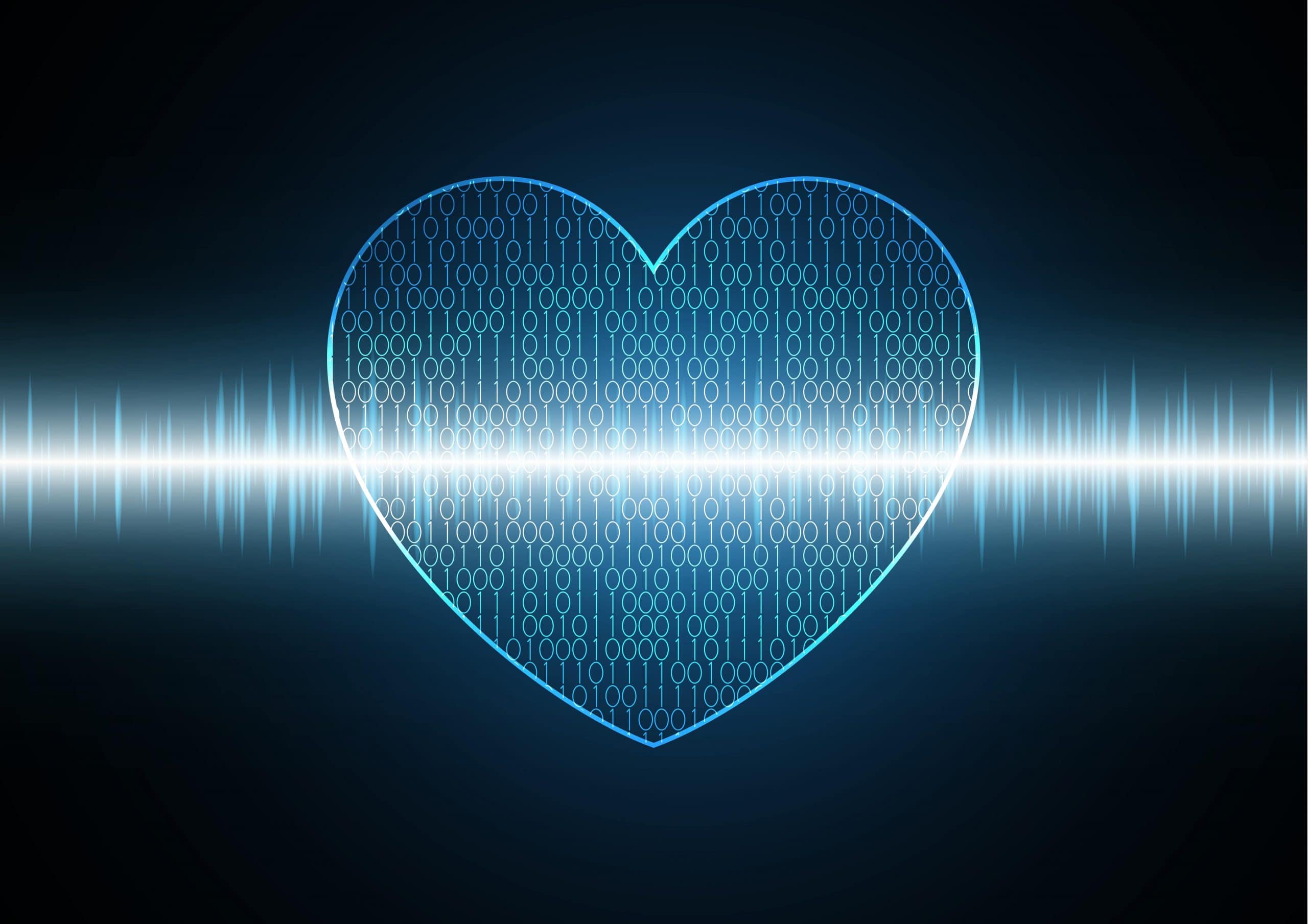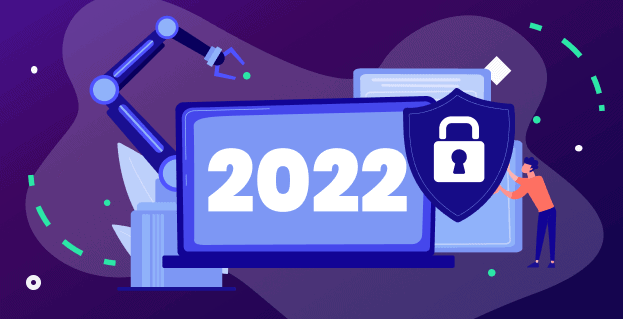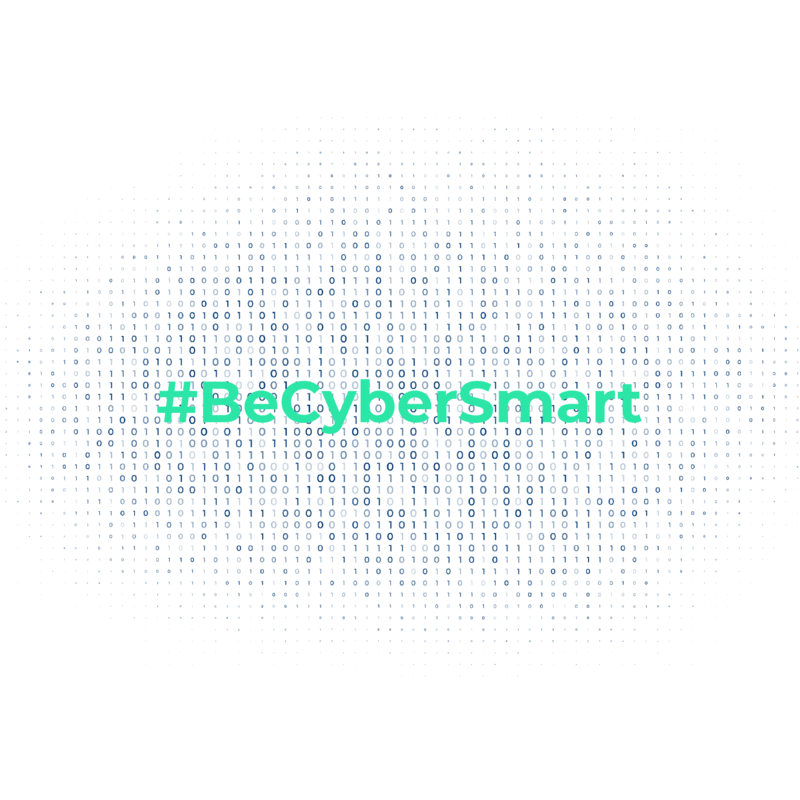Secure with the Pareto Principle – Your First Five ActionsPromisec Team
12 May, 2021 · 3 minutes
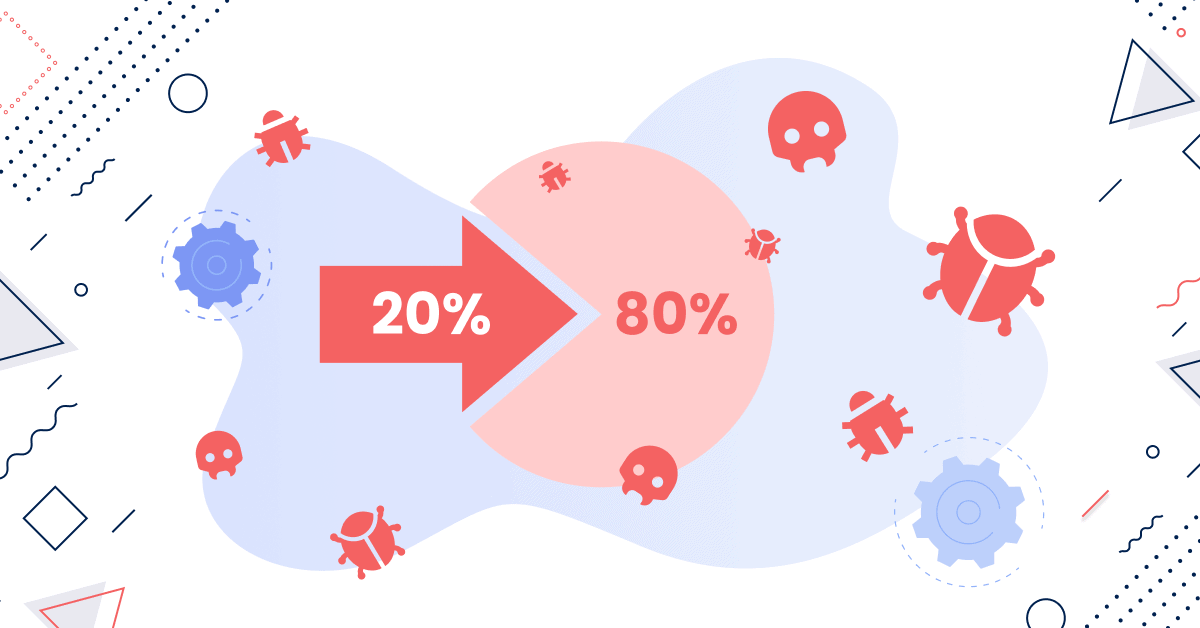
Achieving complete cyber security is incredibly difficult. However, according to the Pareto principle, or the 80/20 rule, fixing 20% of the most-reported bugs in a program solves 80% of the errors. In the same way, taking a few fundamental security measures can make you far, far more secure. In our estimation, the following five measures, implemented rigorously, will take you a long way toward cyber maturity.
Keep It Secure, Keep It Safe
As the guardian of almost any account, service or device that you use, your password is your primary line of defense. To keep you secure, your password should be both complex and unique – at least ten characters long, containing a mixture of letters and numbers, and used only for one specific account or device. Making your passwords hard to guess is also imperative, so steer clear of password1 or admin123. Changing the password on a regular basis makes you safer yet. If all of this sounds too taxing to be realistic, you can use a password management tool, which generates and remembers extremely secure passwords for you, and is independently secure. Beyond having a good password, enabling multi-factor authentication wherever possible can also make you significantly more secure.
Don’t Get Phished
Be aware of phishing! Phishers use different tricks to get you to click on a link, often leading to malware which can damage your device, compromise your data, or lead to identity theft. According to Verizon’s latest Data Breach Investigations Report, 22% of successful breaches in 2020 were accomplished with phishing. There are tools to detect phishing, but the best defense is awareness – don’t click on links in emails, not even “unsubscribe”, as that’s a common trick. Email can even seem to be coming from a recognized site or person, but in reality come from somewhere else entirely. Spoofed domains are web addresses that are similar to one you know, but actually lead to a different site. A useful tip is to mouse over links and hover with the mouse to see the URL and check where exactly the link is trying to send you.
I’m Pretty Anti-virus Myself
Make sure to have antivirus software on your devices, and keep it enabled and updated. Beware of a common scam where a message will pop up and say that your antivirus has discovered something, with a link that promises to fix the issue. The point of this scam is to send you to a site where you’ll be hit with malware, so don’t be fooled. Instead, go into your anti-virus software without clicking the popup and run a scan.
Stay Up-to-date
The world of malware is always in flux, and new threats rise up constantly. To defend against them, software providers are always updating their software. However, if you’re not running the latest update, it’s not protecting you. Update your browser, operating system, mobile device, equipment and applications to make sure you always have the latest defenses.
Back It Up
Your data is often the target of any attack, and what you stand to lose if that attack turns out to be successful. Make sure to create reliable backups of your data on a regular basis, whether physical – such as an external hard drive – or to a cloud. Keep the backup separate from your regular computer or system, so that a successful attack won’t compromise your backup too.
Sign up for the newsletter
If you want relevant updates occasionally, sign up for the private newsletter. Your email is never shared.